Use Stadia’s SSH Tunnel: Ubuntu
This tuto is also suitable for any SSH Proxy in any School. I’m a student of Helsinki Stadia Polytechnic (Finland).
(HOW to for Windows (stadian-tunnel.pdf) ![]() (in Finnish but pictured))
(in Finnish but pictured))
Gnome SSH Tunnel Manager
A graphical front-end for managing ssh tunneled portredirects, dockable in systray
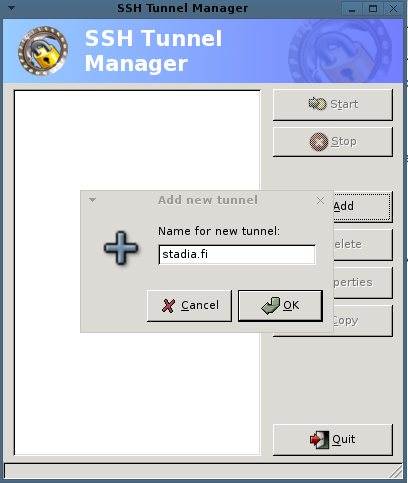
http://gstm.sourceforge.net/
Debian pakage for Ubuntu
Download and install it
the in Ubuntu>Application>Internet>gSTM
Add new Tunnel > stadia.fi
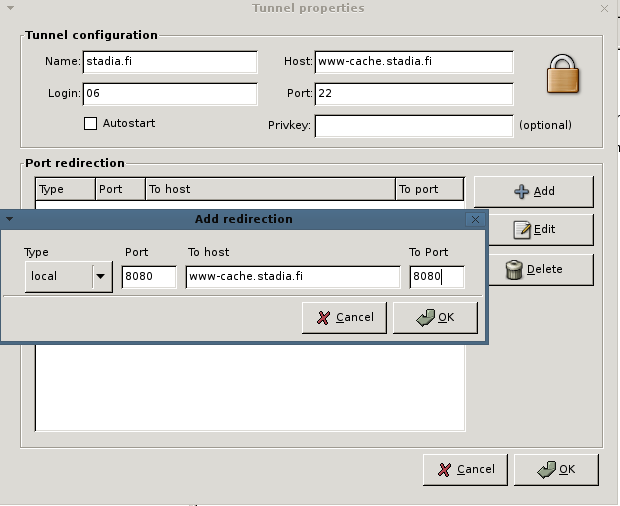
Host: cs.stadia.fi
Login: student number (0******)
Autostart if you want it.
Add port redirection
local|8080|www-cache.stadia.fi|8080
Then Start, enter your stadia’s password
SwitchProxy Tool
Install this Add-on for a more convenient proxy switching in FireFox
And Add a new Proxy with localhost and 8080 in every protocols
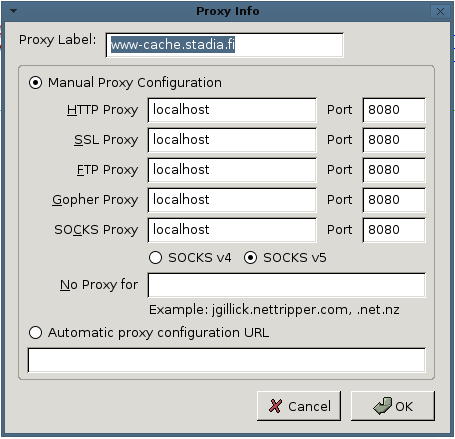
Then Apply in the FF’s Proxy Bar
Here we go, we are connected trought the school’s network
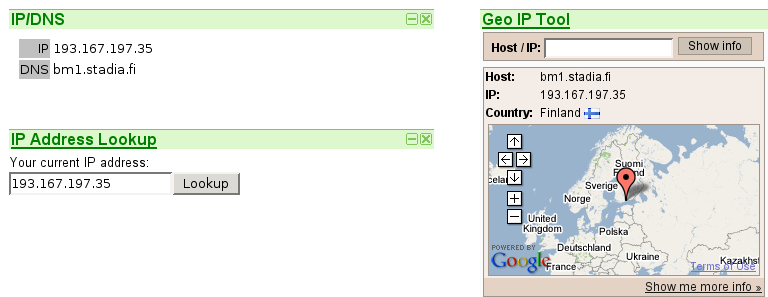
IEEE’s Website is reachable now:

“Welcome Helsingin Ammattikorkeakoulu Stadia”
Is writtend in the banner, dunno what it means, but now you can also use the MOT-Dictionary and translate it.

Thanks for this post, answers a bunch of questions I was having.
No prob, like helping, I’m suprise the info is still up to date. Has been a long time now.