I have an always on net-book for weather forecast (yeah, when paragliding, you need the most up to date forecast)
It basically displays a full screen custom web-page with time and date and weather.
Its always on, not really good for the back-light and energy consumption.
So I got the idea of plugging a PIR sensor to wake up the screen when someone approach it.
 Take an Arduino Micro Pro (4€ for the Chinese version), a PIR sensor (2€), a Hammond case (1€) and an USB A male from scrap (0€).
Take an Arduino Micro Pro (4€ for the Chinese version), a PIR sensor (2€), a Hammond case (1€) and an USB A male from scrap (0€).
Let’s give a try, with a basic wiring, and this sketch to emulate keyboard thanks to it’s USB HID, the Arduino Micro Pro is a must.
Updated 05-01-2017:
- code with USB wakeuphost and capslock instead of ctrl
- green TX led always on
- orange RX led only on motion
#include <Keyboard.h>
#define SENSOR_PIN 10 // Senor state input pin
#define RX_LED_PIN 17 // The RX LED has a defined Arduino pin
static bool sensor_previous_state = false;
void setup()
{
pinMode(SENSOR_PIN, INPUT); // PIR sensor pin as input
pinMode(RX_LED_PIN, OUTPUT); // RX LED as an output
digitalWrite(RX_LED_PIN, HIGH); // RX LED off
TXLED0; // switch on TX green to show init/powered up (only available by macro)
sensor_previous_state = digitalRead(SENSOR_PIN); // get sensor initial state (can be already true)
}
void loop()
{
bool sensor_current_state = digitalRead(SENSOR_PIN);
if ( sensor_previous_state == false // looping until we detect a rising edge
&& sensor_current_state == true) {// when sensor state is trigged, it takes about 20 sec to recover
digitalWrite(RX_LED_PIN, LOW); // set the LED on
USBDevice.wakeupHost();
Keyboard.press( KEY_CAPS_LOCK );
Keyboard.release( KEY_CAPS_LOCK );
TXLED0; // great hackery in this: we have to force down the TXLED
delay(1000); // wait a bit for the led
} else {
digitalWrite(RX_LED_PIN, HIGH); // set the LED off
TXLED0;
}
sensor_previous_state = sensor_current_state;
}
Update: LED lightguides from the scrap box
And voila!

Quite nice, discrete and works very well, for about 10€/$.



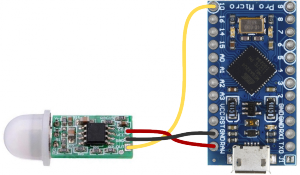




Just a follow up….. The problem I had with the one was old usb port. Put it in a 2.0 USB port all is well! Thank you again!
Hello, this is really what I need. Is it possible to get it ready to work?
Thanks to answer me with my email.
Best regards
is it possible to trigger the space bar when motion is detected?
Yes of course, simply change it in the code