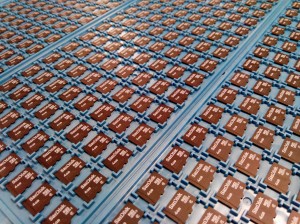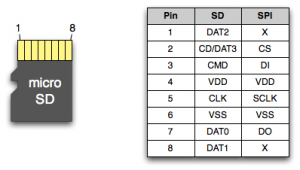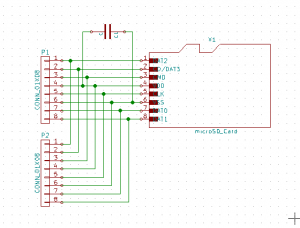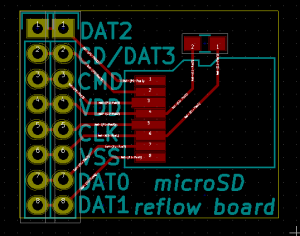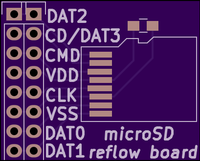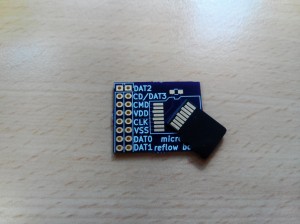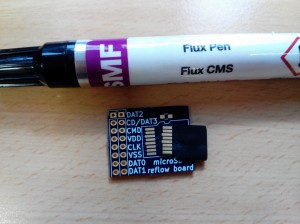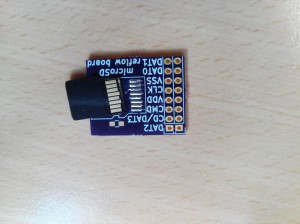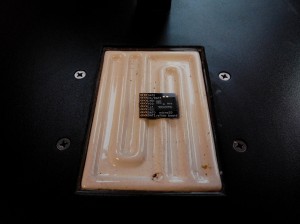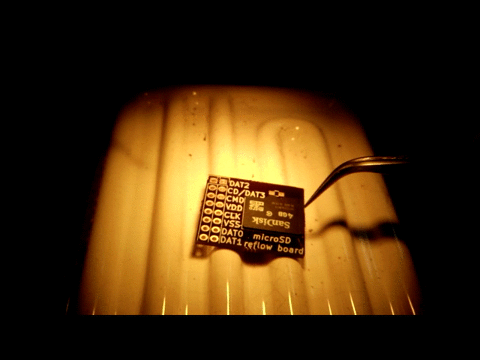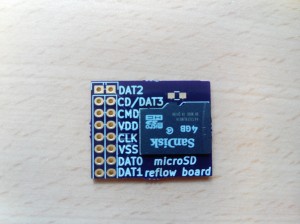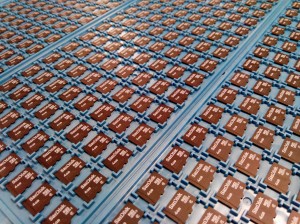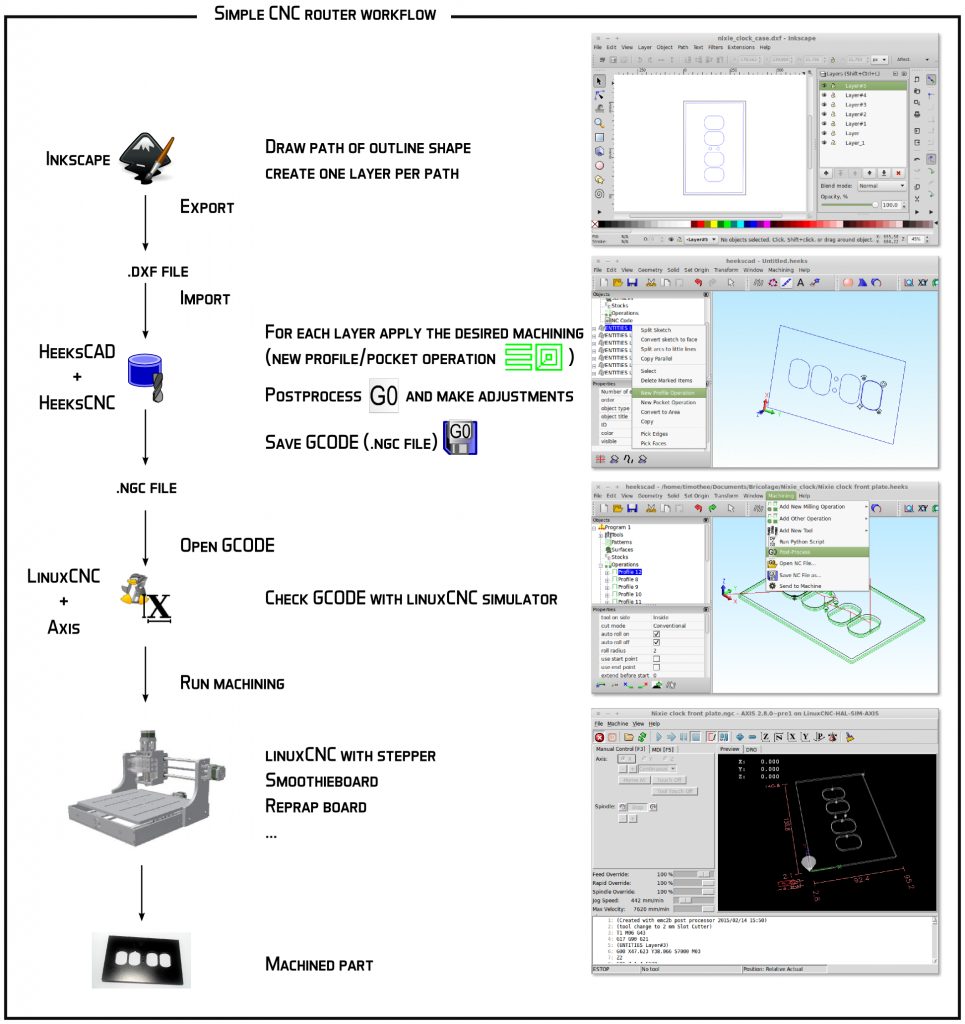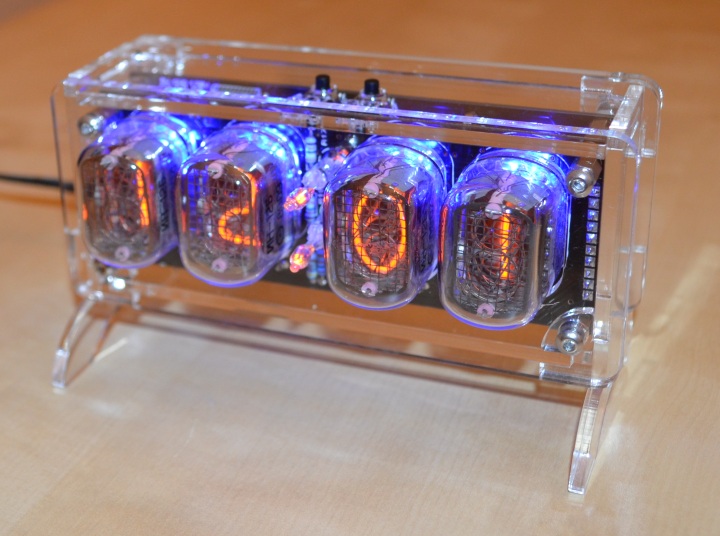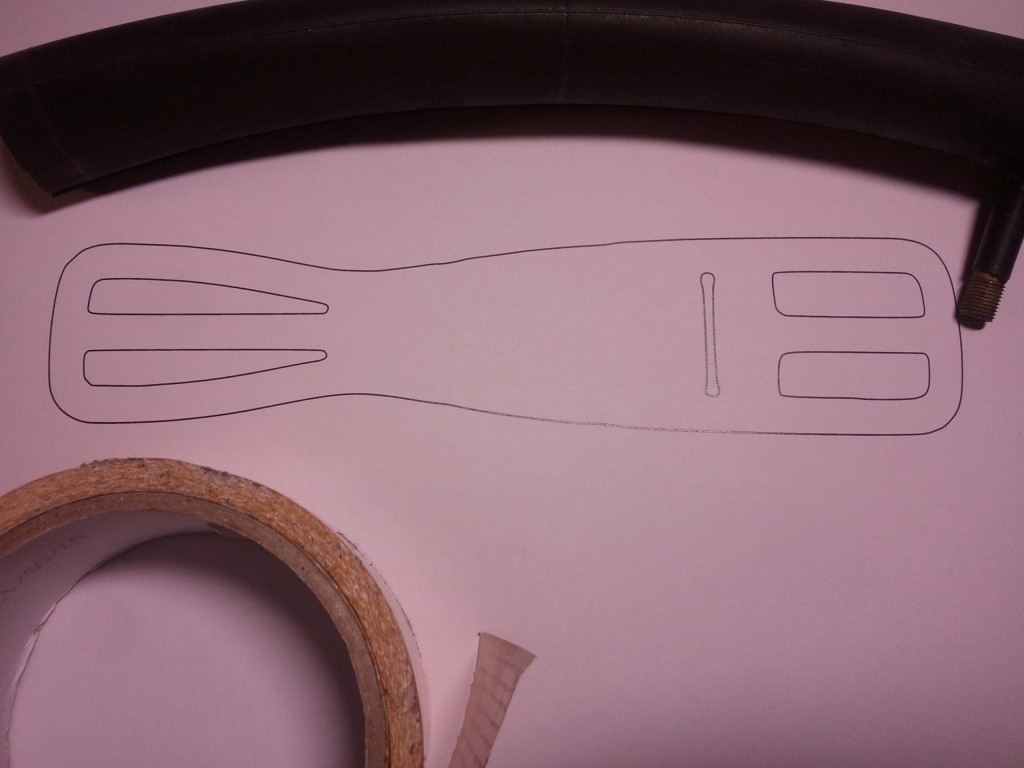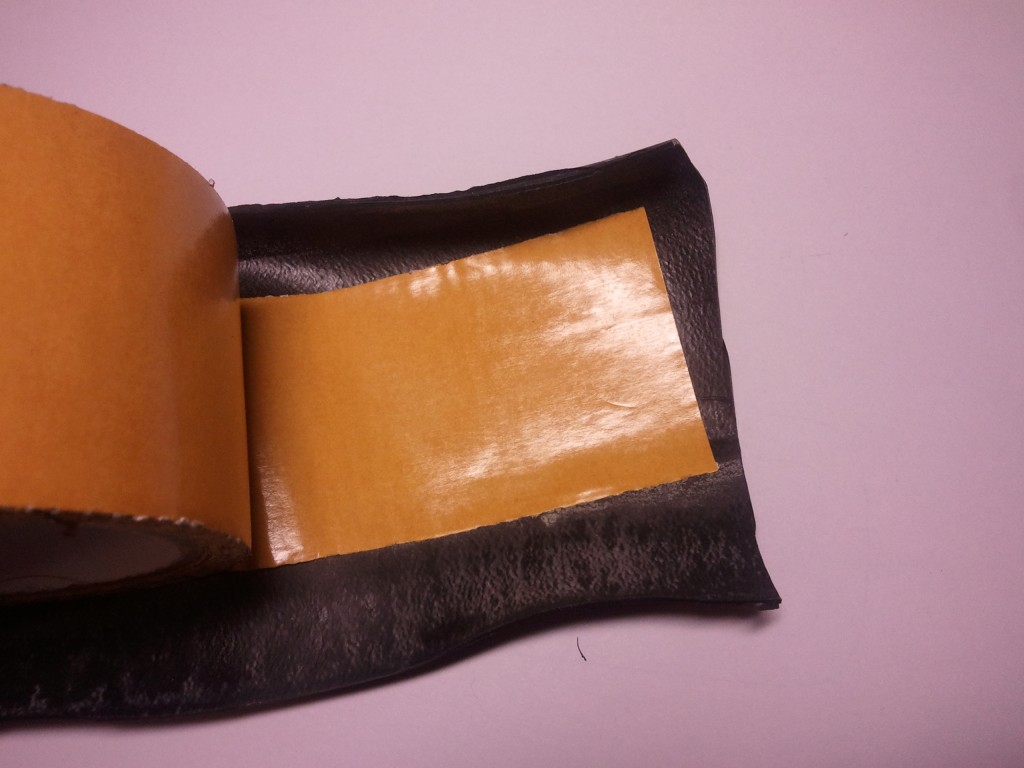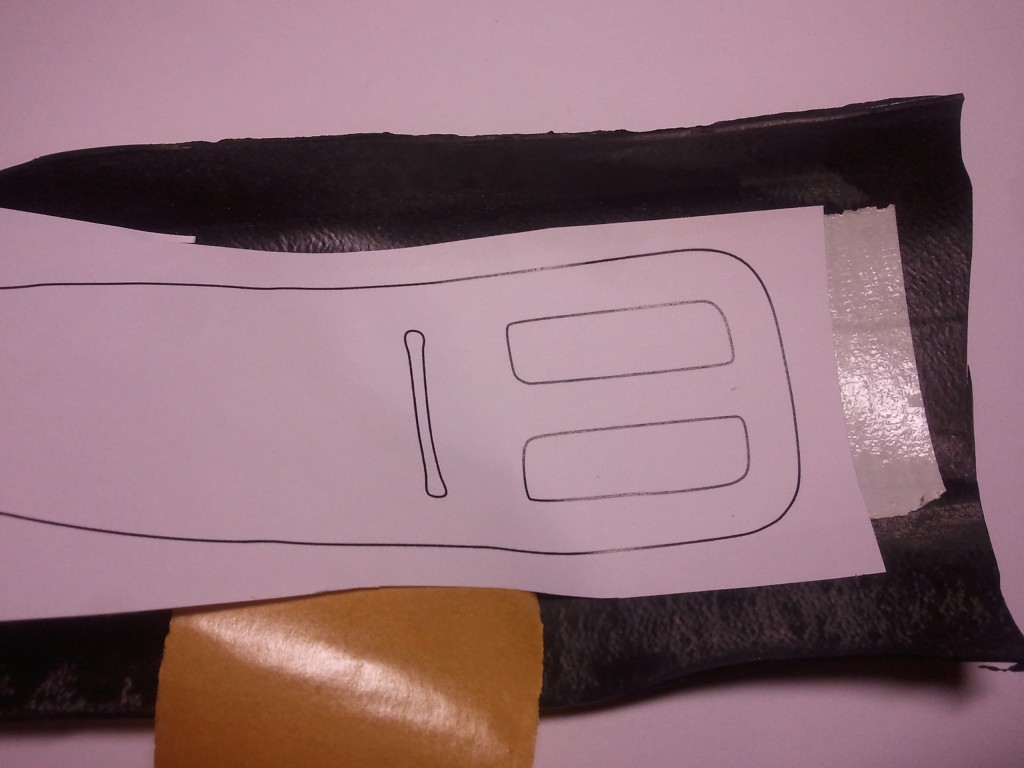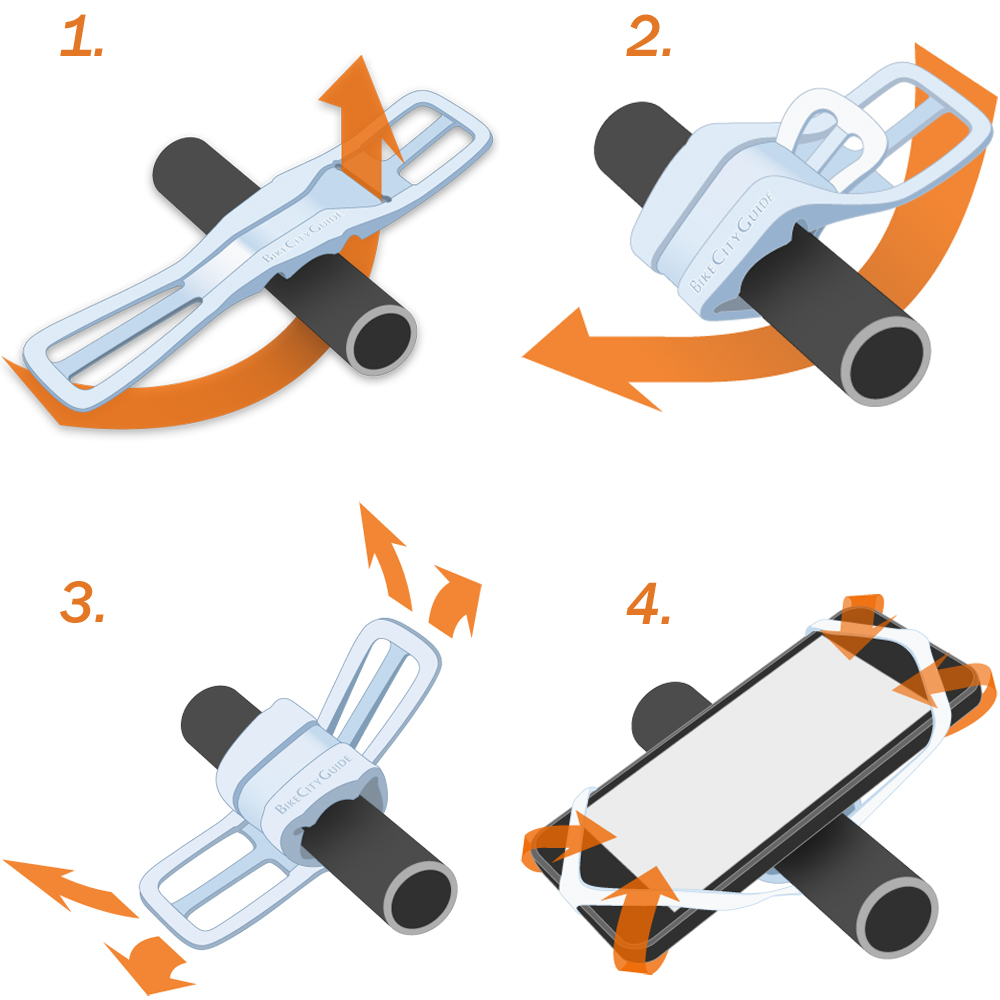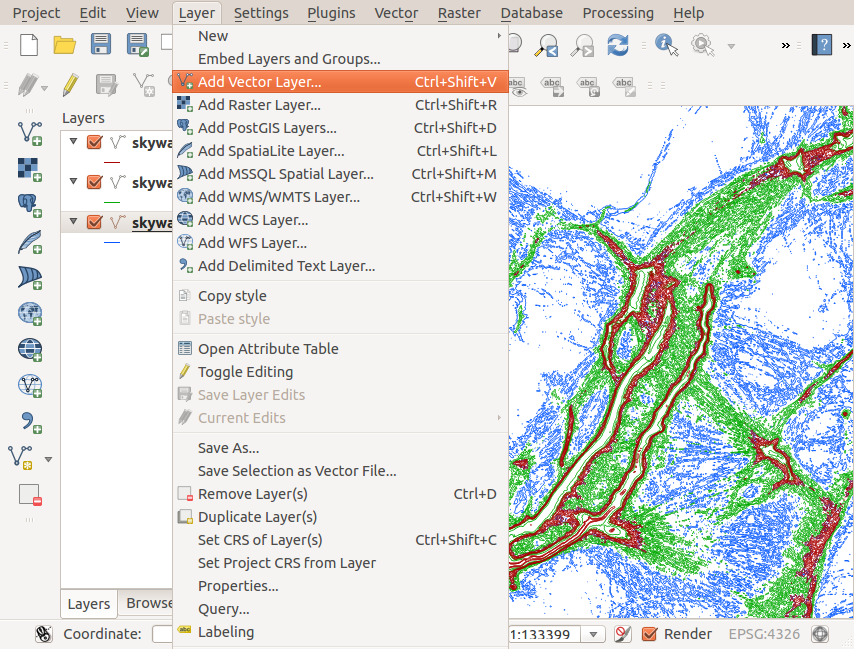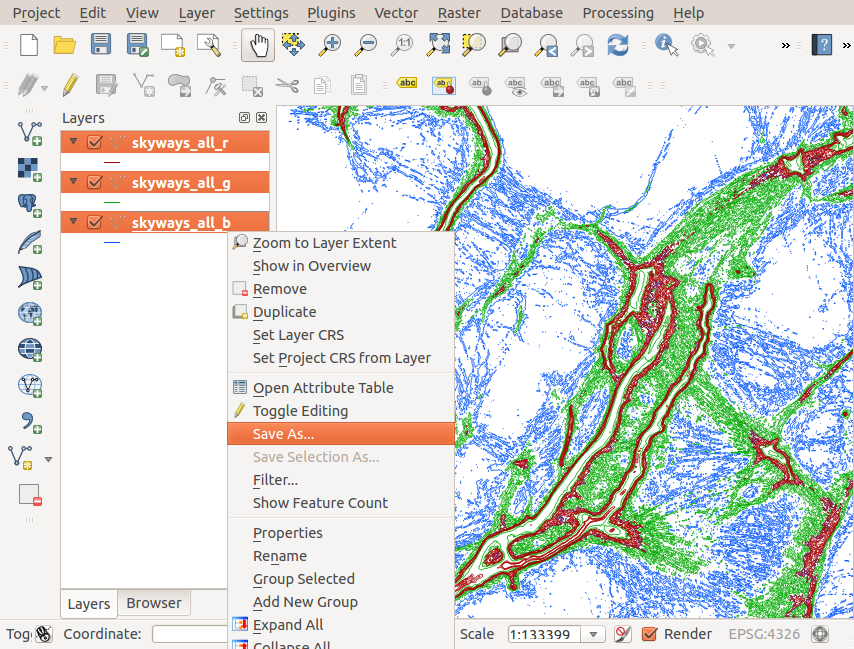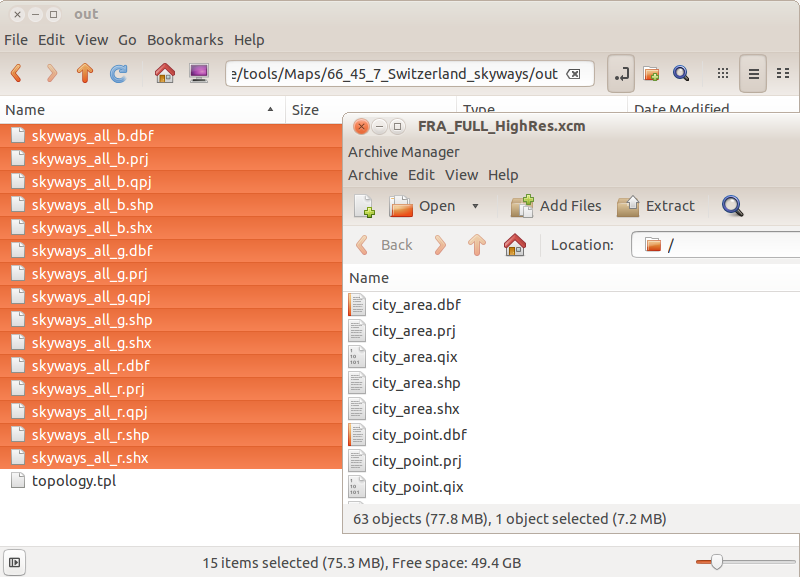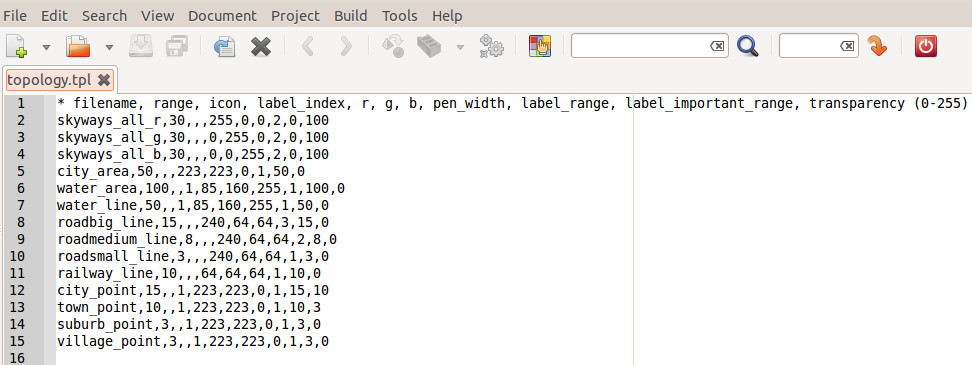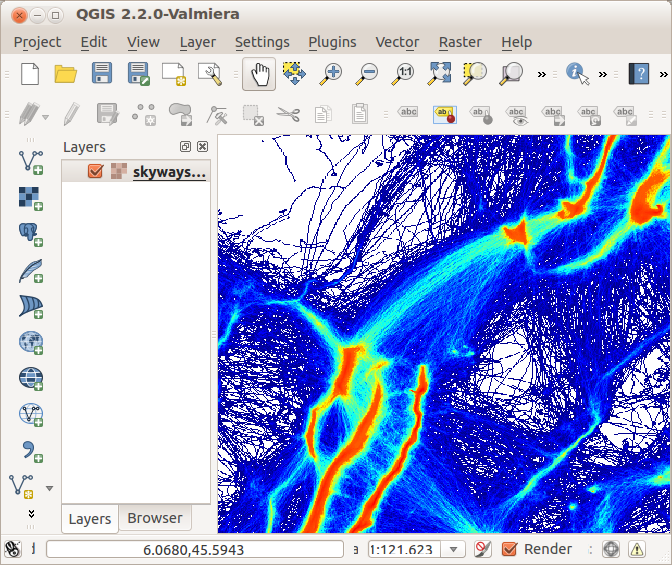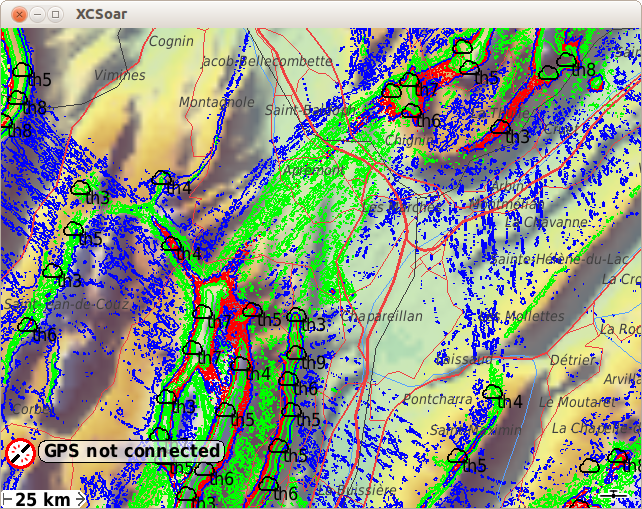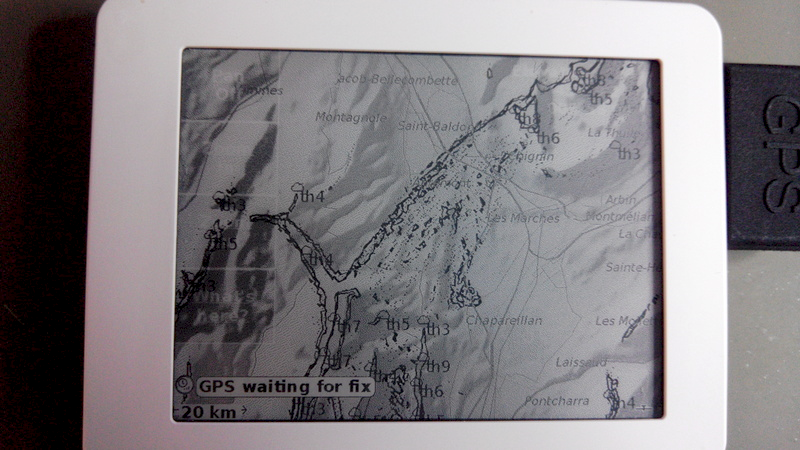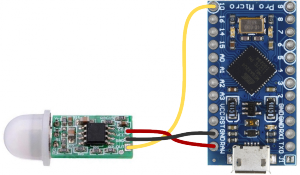Ever wanted to add a lot a flash memory to a small microcontroller? NOR flash or EEPROM are ok, but only for small size. For Gbit range, you need NAND, and with NAND comes CCR, LUT, wearleveling, etc… Furthermore, they are darn expensive in small volume.
SD and microSD card are very interesting: they cost nothing, and you just need a SPI interface as the controller is included.
Last night, I thought: “why not reflow a complete microSD card”, and save the cost of the socket, and PCB footprint size. As the card is composed of the same resin as chip casing and pins are flat bellow the microSD card and even gold plated, fore sure it should not be a problem to bring this to 270°C for 2-3 min….
Let’s try!
 Here is the pinout
Here is the pinout
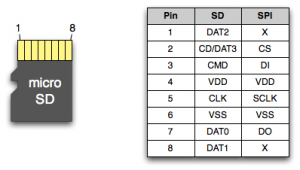 Then let’s create a small board, to try the reflow of a micro SD card and give access with some 2.54mm header.
Then let’s create a small board, to try the reflow of a micro SD card and give access with some 2.54mm header.
Lets open Kicad and start with the schematic with Eeschema:
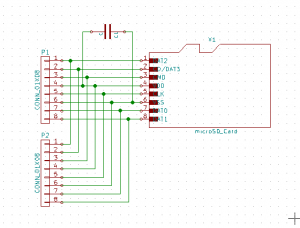
Then PCB new for the board layout:
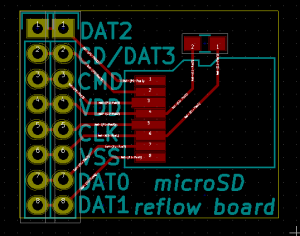
MicroSD footprint and module for Kicad: microSD_Card
Let’s submit the gerber files to, you can order the board here (shared project): OSH Park
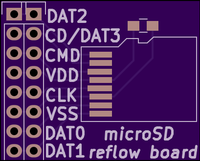 Total including USPS post mail: 4.10€
Total including USPS post mail: 4.10€
That was my fastest board made ever, 1h30 from searching the pinout to the confirmation email!
See you back in few week for the oven reflow test!
Update: the board and the reflow!
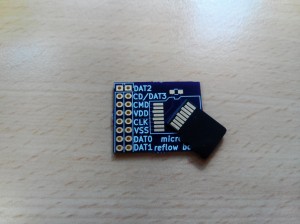 First, let’s clean it and apply some flux:
First, let’s clean it and apply some flux:
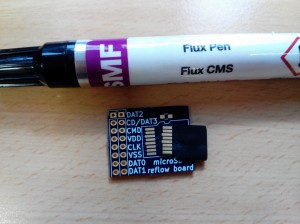 Then some solder on the pads, and flux again:
Then some solder on the pads, and flux again:
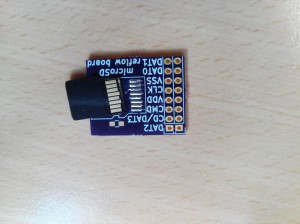 Time to turn the heating plate and IR reflow on:
Time to turn the heating plate and IR reflow on:
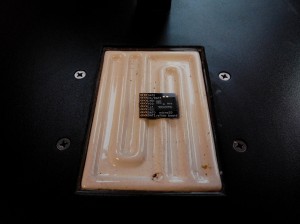 Just stir it a bit while it’s hot:
Just stir it a bit while it’s hot:
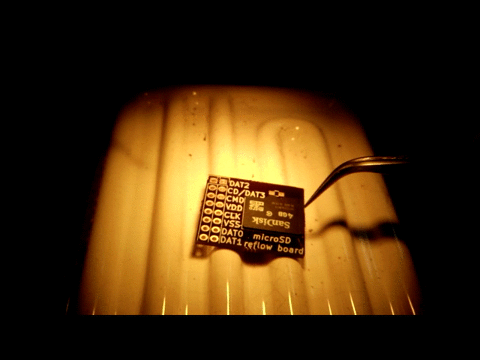
Houston, we have a reflow!
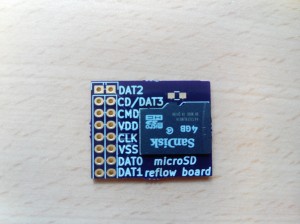
Then time to test: lets scavenge a super cheap reader microSD card reader:

And plug it: IT WORKS! After 3 min under the IR station, it does work.
I think I’ve to increase the pad size, in order to maximize the solder paste.
Now I’m confident sending to production, as I’ve quite a lot of theses cards in trays, ready for pick and place: